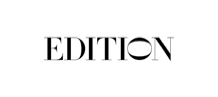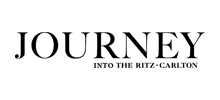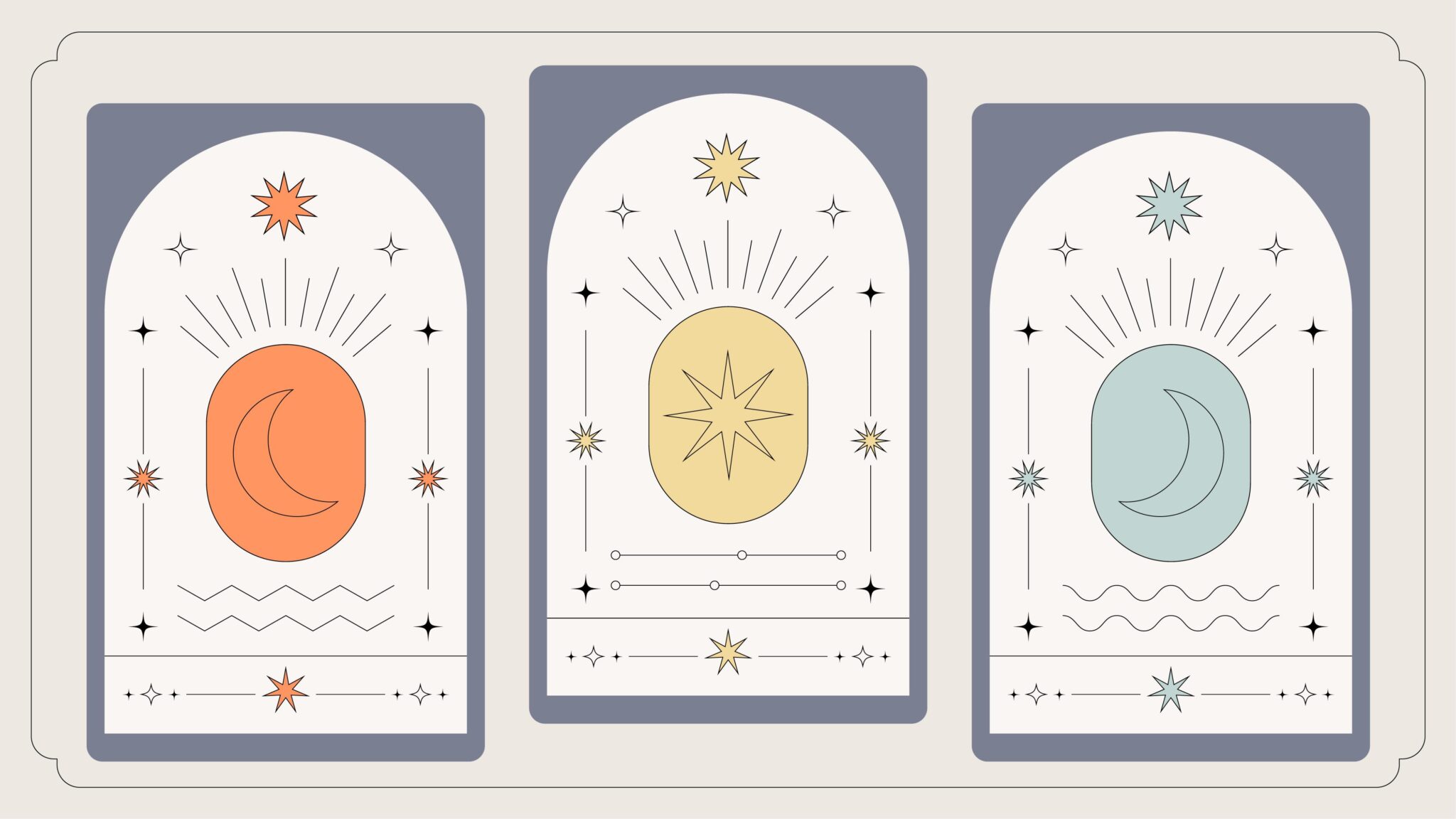Now that you have a GoPro, here are the best ways to use it. (Photo: Getty)
Tips + TrendsHow to Make the Most of Your GoPro
By Allison DesatnickGoPro manufactures some of the most versatile cameras in the world and offers something for every active photographer. Don’t let the pocket size fool you — these cameras pack a lot of power. But how can new and seasoned users get the most from one of these pint-sized powerhouses? Here are some tips everyone can use for getting the most from your GoPro.
Powering on quickly means you won’t miss a minute of action
With the quick capture feature, your camera powers up in an instant. From the power-off state, simply press the shutter button and your camera will come to life and immediately start filming videos.
You can also access quick capture for time-lapse photography by pressing and holding the shutter until capture begins. For both actions, simply press the shutter button again to power off. This feature not only saves time — the quick power on/off will save battery life as well.
Capturing the decisive moment one burst at a time
While your GoPro takes amazing video, it can often create more footage than you need. You can save space and reduce redundancy by utilizing the camera’s photo burst feature.
To access, simply select your desired ‘frames per second’ in your settings, then shoot. Your camera will shoot photos in succession — giving you piece of mind that you’re always capturing the best shot.

Let the time-lapse feature tell your story
Whether you’re running a marathon, watching shooting stars or recording your dog while you’re at work, the time-lapse feature is perfect for catching static images over time. Like the burst feature, you can set the desired frames per second.
For the best images, use the Karma Grip, tripod or another fixed surface to stabilize your camera. Then activate your camera for the desired amount of time. The end result? You’ll get static images that capture your story over time; all while saving memory and battery life.

A change of perspective adds interest and appeal
When you can’t change up the scenery, switching up how you view the world keeps your shots interesting. Challenge yourself to change your perspective.
These versatile cameras deliver on performance no matter what the angle —low, high, vertical, horizontal — even aerial with the new Karma drone.
So, don’t limit your shots to handheld only. GoPro has countless harnesses available that will help change your point of view: helmet, chest, handlebar and dog harness mounts are just a few of the options that will keep your photos interesting.
See life through a different lens
These cameras are quick-change artists. They not only offer the versatility to shoot both photos and video, they let you change lenses with the touch of a button.
By changing your settings, you can toggle between the well-known, fisheye (wide) perspective, a flattened out full frame (narrow) or zoom in for a more cropped frame (linear).
By changing up the mode, you’ll be sure to capture the exact shot you want.

Finally, don’t be afraid to break out of the box
For owners of GoPro 4 and older cameras, there is a tendency to permanently house the camera in the waterproof case it came in for protection.
Although it keeps the camera safe under water and rough terrain, the casing has some drawbacks. Most commonly, the cameras tend to overheat while audio is all but nonexistent. The waterproof case also inhibits touch screen performance.
As a fix, unsnap the back panel and swap it out with one of the accessory backs that came in the box. Depending on your needs, GoPro gives you options.
The touch-screen back, (solid plate with frame of plastic stripping) allows you to utilize the touch screen interface and is waterproof up to 3 meters/10ft. This option is perfect for use when you want to get wet but not dive too deep.
The touch screen will not perform under water but is easily accessed on the surface. This back also provides great protection when your subject is messy but conditions are otherwise calm.
To maximize your camera’s potential on dry land, use the alternate skeleton back. This door has a cut-out around the microphone and lets air flow into the case to keep the temperature down. This is perfect when the soundtrack is vital and for hot climates where overheating is a problem.
If quick changes are not for you, check out new GoPro Hero5 series. With an integrated waterproof exterior, these cameras are easier to use without the overheating and audio performance issues.
With the Hero5, GoPro has also introduced the ability to easily move recorded footage to your smartphone, enabling you to quickly edit and post videos to your favorite social and YouTube channels. Watch how in the video below.